What is an URL
A URL or Uniform Resource Locator is a page address indicating its location on the Internet. The link to the page is located in the address bar of the browser. The standard URL structure contains:
- data transfer protocol, for example, https://;
- domain name;
- the path from the domain name to the page, which includes a chain of directories and subdirectories;
- may contain special parameters and anchors, for example, the GET method used to get the contents of a resource.
The domain name is part of the URL. Other components going after the site name may vary in length and have different contents. The end result depends on the names of the directories and the name of the page to which it leads.
The URL syntax allows letters, numbers, and extra characters.
How long an URL should be
Browsers' URL length limits
The maximum length of a URL in the address bar is 2048 characters. However, the successful processing of extra-long links by the browser doesn't mean that a search robot will be able to process them too. The appropriate page URL is 75 characters long.
As for indexing documents with long URLs (over 75-120 characters), they are generally indexed quite well, although there may be difficulties in the ranking.
Here you can check the maximum limits of URL length in different browsers.
|
Browser |
Max URL length in address bar |
|
Google Chrome |
32779 |
|
Android |
8192 |
|
Firefox |
64k |
|
Safari |
>64k |
|
Internet Explorer |
2047 |
|
Microsoft Edge |
2047 |
The maximum URL length for contextual advertising
When creating advertisements in the search network, you should take into account the allowed size of the ad.
Is There Anything Else I Can Do To Improve My URLs?
Consider the big picture and keep things basic when creating URLs for SEO. Make sure that your URLs contain keywords that are related to the page's content. For web crawlers, the shorter the URL, the better. Follow next steps to learn more: 1. Make the URL keyword-rich
The main keyword should be included in the domain name. Each page's address should include the search query that is used to advertise it. Not only in the title and description of the site, but also in the address, the search query typed in the search bar is highlighted in bold. As a result, it is critical to carefully create the URL: users will pay attention to it and consider it when selecting a link. 2. Use hyphens instead of underscores
If the URL contains more than one word, hyphens should be used as separators. Google indexes each word independently in phrases with underscores and each word separately in phrases with dashes/slashes. The underscore is treated as a connection by Google. The risify_tool structure will be treated as a single, indivisible word. 3. Make sure that URLs are simple to read
If a person cannot understand the text of the URL, neither will the search engine. Because many people read a URL before clicking on it, search engines try to make it as easy as possible for them to understand the page's content.
4. Avoid using Cyrillic in URLs
Each Russian letter is encoded as a six-character string; the characters in the address bar will not appear as they did in the URL. In page addresses, only use Latin characters and url with numbers.
5. Block spam with robots.txt
The robots.txt file serves as a link between the site and the search engines. Almost every website has pages that the webmaster does not want the search engine to see, such as sites with duplicate material. You can make these undesirable indexing pages invisible to the search engine by using robots.txt. 6. Use lowercase characters in the URL
In a URL, there has not to be a purpose to use a capital letter. Both people and search engines are confused by capital letters. These are two separate pages with the identical content, according to the search engine. Duplicates are created in this manner. There may be issues with page indexing if this rule is not followed. 7. Use no more than 3-5 words
Longest links are not fully displayed in search results, reducing the importance of keywords in search engines' views, so it's important to consider url length limit. 8. Add Mobile URL Information to the Sitemap
Indicate to search engines that your page is mobile-friendly. Mobile search results are influenced by mobile friendliness. Include mobile devices in the sitemap to be safe with URL optimization.
Do spaces in url affect SEO
For the best SEO URL structure, the URL should not contain insignificant symbols. Spaces are not allowed in URLs. Different restrictions apply to how spaces in a URL are properly encoded depending on where they appear in the URL. Errors are frequently caused by spaces in a title. Some content management systems work around this by substituting plus signs or %20 strings for spaces.
What does the link length affect
URL length and user-friendliness
The length of URL links is important primarily for the common user. Long URLs, as a rule, go beyond the visible part of the address bar and have a complex structure so it's better to stick to a recommended limit. When copying and placing such a link on a third-party resource or in a text document, its text may take several lines.
Short links that have 2-3 easy to understand and catchy words max look more attractive than long ones. Therefore, their clickability may be higher. In case you need to enter a long URL manually in the address bar, it will take you a lot of time.
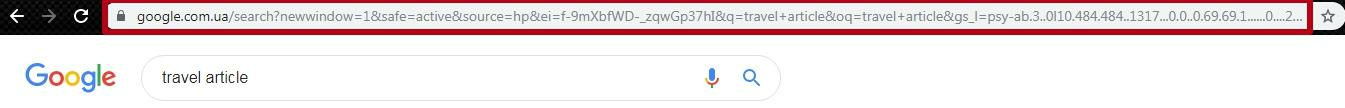
SEO URL length
Short links often have an advantage over long links in terms of search engine optimization and users' convenience. The maximum URL length in Breadcrumbs is 200 characters.
Since the user factor plays a significant role in website ranking, the presence of clear and structured content on web pages improves the behavioral factors of the entire resource and, therefore, the chances of being seen by a wider audience.
Working on the page URL to make it compact and informative is one of the tools to influence ranking in search results.
Principles of URL building
Developing link structure
Large website pages with a complex structure of categories and subcategories can have long URLs.
Links optimization involves reducing their layered structure. According to search engine optimization, it's better to use short URLs.
For example, a common link: mysite.com/1/2/3/4/5/item100.html , where points 1-5 are the component directory chains.
Enhanced link: mysite.com/catalog/item100.html . Here we see a reduction in nesting size. Using optimized links has a positive effect on user factors.
Setting up a SEF URL
Friendly links are called so because they are human-readable. Such links are convenient for copying and quite informative for a search robot.
A SEF URL or Search Engine Friendly URL indicates friendliness of the URLs. The optimized link text makes the web page address more informative and attractive, and also makes it possible to use key phrases that are important for promotion.
The SEF URL allows you to adjust the length of the URL, and also uses the language matching the website language in the link text.

Configuring URLs in CMS
URL settings for pages can be done in various website management systems. Some systems, such as OpenCart, by default, generate the content specified in the header of the H1 page in a similar URL.
Joomla has a SEF URL option that needs to be activated. In Wordpress, you should use the Yoast plugin to create optimized URLs. A link that reflects the contents of a page and contains key phrases makes sense for SEO promotion.
The appropriate URL is distinguished by concision, informativeness, and keywords. The task of an SEO specialist is to create such page addresses and adhere to the structure of the website.
The link to the page is displayed in the address bar of the browser and in the search results, as part of the snippet, which is another reason for optimizing the URL length. Part of the link that didn't fit in the visible snippet area will be hidden.
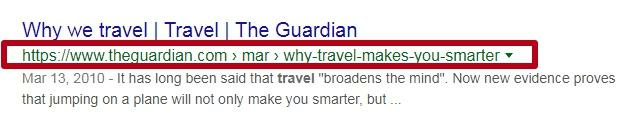
The standard URL length in WordPress is 200 characters.
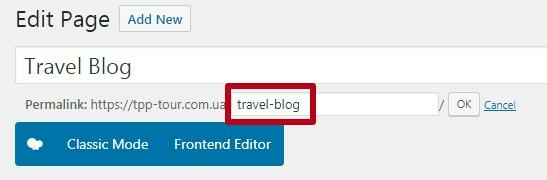
FAQ. Common questions about URL
So what is a URL link, you may ask? A URL (Uniform Resource Locator) is a one-of-a-kind identifier that can be used to find a resource on the Internet. A web address is another term for it. URLs are made up of several components, including a protocol and a domain name, that instruct a web browser how and where to find a resource. End users access URLs by typing them into a browser's address bar or by clicking a hyperlink on a webpage, bookmark list, email, or from another application.
Some symbols are not allowed in URLs (for example, the space), and others have specific value in URLs. The url symbol = is used to distinguish a name from a value in HTML forms. To deal with this difficulty, the URI generic syntax utilizes URL encoding, although HTML forms make certain additional substitutions rather than using percent encoding for all such symbols. Spaces in a string, for example, are encoded as %20 or substituted with the plus symbol (+). If you're going to utilize the pipe character (|) as a separator, make sure to encode it as %7C. In a string, a comma should be encoded as %2C
When creating a valid URL, make sure it only contains the symbols listed in the Summary of Valid URL characters table. A % character and a two-character hex value corresponding to the UTF-8 character are used to encode all characters to be URL-encoded. In a string, a # symbol should be represented as %23.
Conclusion
When working on website optimization, it's better to give preference to concise and informative links instead of long URLs with a complex structure. The page address should be short, logical, readable for the user and contain keywords. Such links affect the attractiveness of the entire Internet resource and affect your SEO.
Despite the fact that popular browsers can process links with the maximum of 2000 characters, their final length should not exceed 75 characters. This length of the URL will increase the chances of successful processing of pages by the search engine and positively affect the website optimization.
