The Title tag refers to the title of the entire page. H1 tag only summarizes its textual section. Both headings have a positive effect on the conversion of a particular page.
What are the differences between Title and H1 html tags
By entering a query in the search bar, you will get a list of websites in the search results. The first line in each position is the page title. The Title tag reflects the general essence of the page including relevant queries and can be used in search results. The H1 header is visible to a user after going to a website.
Here's an example of pages with Title headers in the search results:
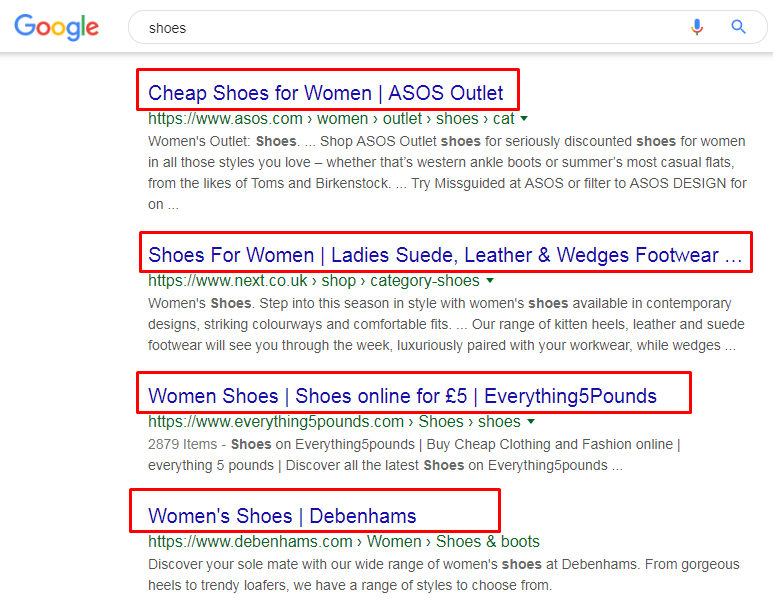
Here's an example of using the H1 tag on the main page of a website:
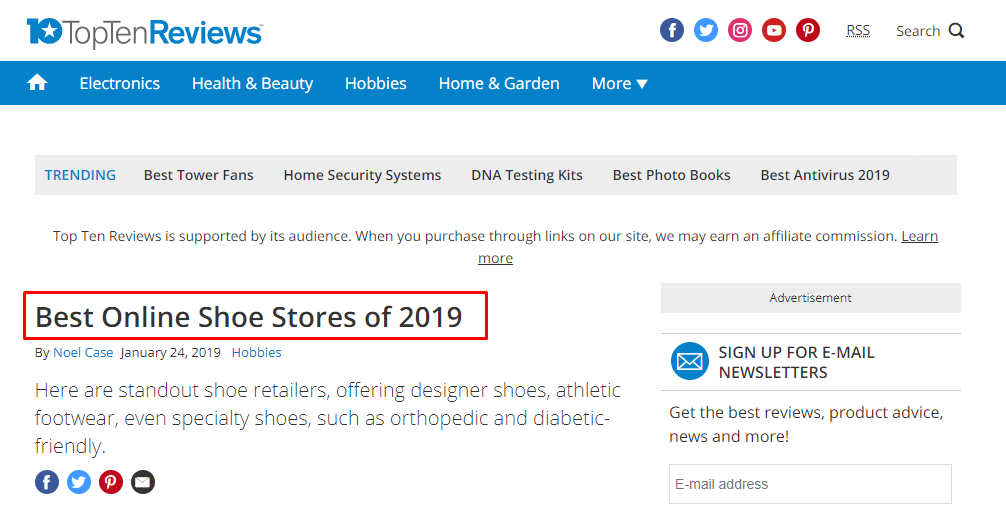
The main purpose of the Title is to convey the information to the search engine about what this page is dedicated to. The queries used here help promote a particular page and improve its ranking in the search results. We can go through the features of the formation of the Title and H1 to understand the difference between them.
What is a page title and why is it important for SEO
A page title, also known as a title tag, is a short description of a webpage and appears at the top of a browser window and in SERPs . It is an important element of an optimized SEO page. A page title should include a page's keyword in the title tag.
What's the (SEO) purpose of a page title? The purpose of your SEO title is to make people click on it, visit your website and read your post or buy your product. If your title is not good enough, people will ignore it and move on to other results.
The Title composition guidelines
- The average number of characters is 60-70, but more characters are also allowed;
- major queries are placed closer to the beginning of the header;
- the use of query enumeration is not recommended;
- the dilution of the major queries with low-frequency queries is allowed;
- the title should motivate the user to go to the website;
- transactional words like "price", "buy", "order" and so on should be used;
- it is advisable to capture as many queries from the page as possible;
- the headline should catch users' attention.
The H1 heading is created for the text section of the page. When reading it, it becomes clear to the user what will be discussed further. The purpose of the title is to motivate to read the text, purchase a product or service, or go to another page.
Why is the H1 header tag important for SEO
H1s are a good indicator of what the most important text on a page is. As they are usually the most visually notable content on the page, a good H1 can ensure clarity for the reader. It's important to remember that SEO can often be about user optimisation as well as optimisation for search.
The H1 composition guidelines
- The length is usually up to 50 characters. The content may coincide with queries from the Title;
- the H1 header can be used on the page only once;
- the H1 subject intersects exclusively with what is discussed in the text section;
- you can't overspam with queries;
- you can use a frequent query that did not fit in the Title.
The Title and Н1 headers must not coincide completely. Although often they intersect in their meaning and contain identical queries.
Let's consider some examples:
Title: Buy a folding chair with delivery in Kyiv H1: Folding chairs of domestic manufacturers
In this case, the first headline calls to go to the site and buy chairs, and the second one describes the information on the page.
Title: Educational toys in Moscow H1: Educational Toys Store
Here the query "educational toys" intersects. The Title header uses a more frequent query, and the H1 contains a mid-frequency query that describes the content essence of the page.
Title: Puff pastry cakes: recipes with step-by-step actions, photos, and videos H1: How to bake puff pastry cake. Popular recipes
This is an example of an information website. In the Title header, the phrases "step-by-step actions", "photo" and "video" were successfully used. These words expand the semantic kernel and increase the probability of a click.
It will become clear to the person what is on the page, even if he himself did not enter such a long query into the search. The H1 already directly summarizes the information that is submitted on the page in the shape of texts, pictures, and videos.
A heading is a main title, and a subheading is the text below that adds information about the headline, or that sets apart sections of an article or book. Subheadings are usually printed in type that's smaller than the heading but larger than the text that follows.
1. Click on the Insert tab. 2. Click on Page Number in the Header & Footer group. 3. Choose the location of page number (usually top of page). Plain Number 3 is most used option when adding name/page number to header. Click on your choice.
HTML headings (H1 – H6) are used to break up long pieces of text. Understanding this topic will help you improve the user experience for both your readers and Google – which can lead to better rankings.
Where do you put H1 heading? Your h1 tag should be at the top of the page content (above any other heading tags in the page code).
Conclusion
The differences between Title and H1 are obvious. When making both headings up, be guided by the collected semantic kernel. Follow the rules:
- Include high-frequency queries at the beginning of the Title heading, dilute them with words and phrases from the semantic kernel.
- The Title motivates you to go to the site and make an action; the H1 describes the entire content of the page in 4-6 words.
- The Title length can be 60-70 characters or more, the H1 should be better short.
- Excessive use of spam and listing queries are not allowed.
- The Title and H1 headings should intersect in their meaning, but not completely coincide.
See how headings will appear in the snippet and on the page before publishing a page.
