Risify is designed to help merchants identify and fix technical issues on their online store that may be hindering their search engine rankings. We offer detailed reports and specific suggestions on how to fix any issues found.
Let's have a look at Risify SEO Audit in three steps.
1. Configuring SEO Audit
Risify app automates SEO Audit process on a weekly basis by analyzing your Shopify store's collections, products, blogs, and pages and generating an SEO Audit report for each.
2. Analyze the SEO Audit report
SEO Audit Score, expressed as a percentage, reflects the overall health of your site based on the number of errors and warnings found during the website crawl and a higher score indicates fewer problems with the site.
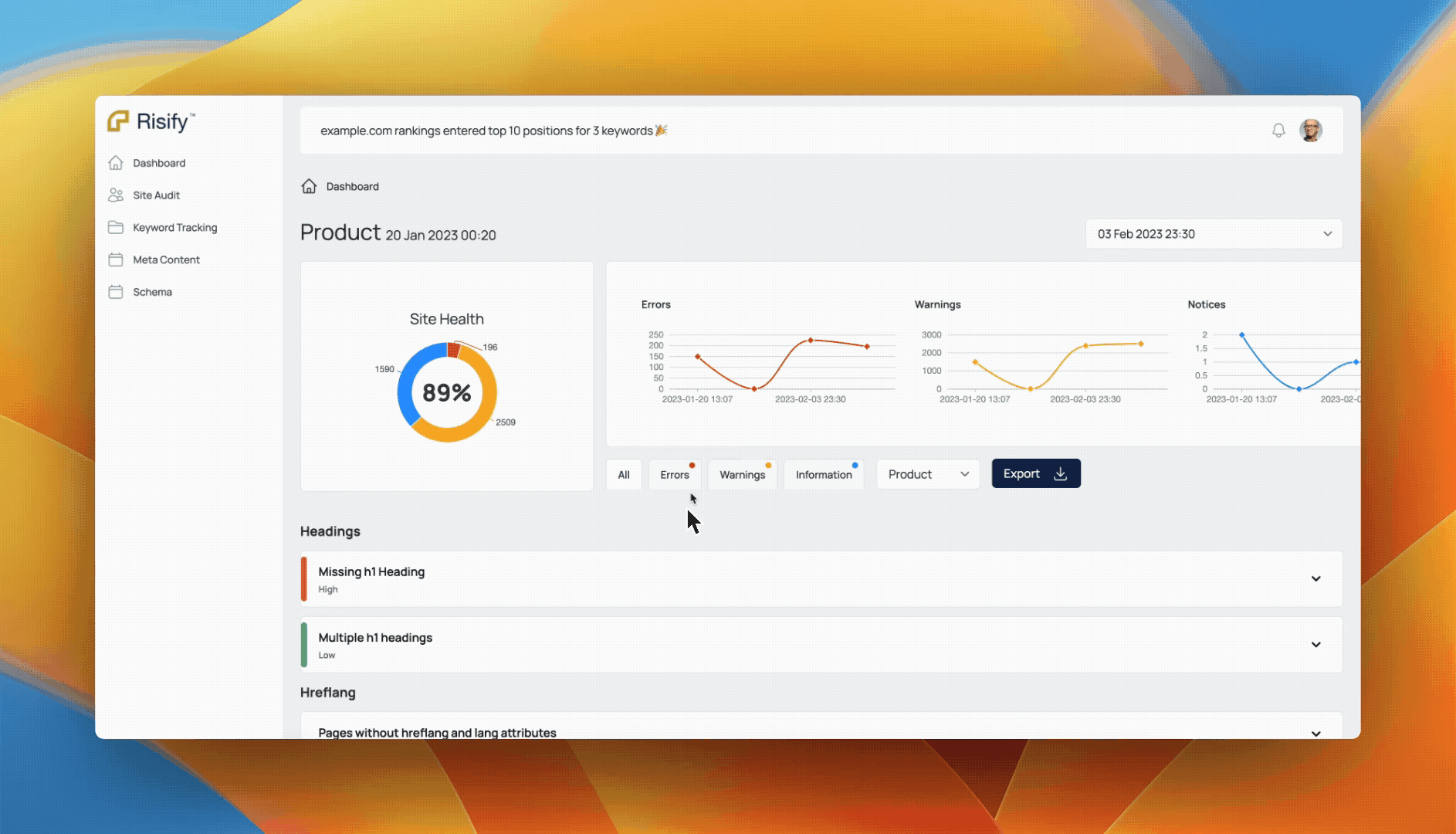
The SEO Audit report displays a count of errors (critical, red), warnings (moderate, orange), and notifications (less important, blue) on the site. They offer information that could be useful for fixing a site, but do not impact your overall site health score.
Below this section, the SEO Audit report breaks down 40 SEO issues, showing affected pages and offering detailed resolution information.

3. Optimize the Shopify Store Issues
To optimize the Shopify Store issues identified in the Risify SEO Audit, it is important to review and address them following the provided guidelines. This will improve the SEO Audit score and ensure optimal performance. The Risify Meta Tags menu provides a direct solution for addressing meta tag issues, and regular technical improvement assessments are necessary to maintain optimal performance.
