HTTPS means HyperText Transfer Protocol Secure. The difference between the extension and the original HTTP protocol is in the "Secure" specification which indicates its security. The HTTPS protocol provides encrypted communication between a user and a browser.
Switching to HTTPS is a step towards resource reliability. Users trust such websites more and normally these websites are ranked higher in search results. A web resource running on HTTPS has higher position growth potential. However, when switching from HTTP to HTTPS, it is important not to lose the accumulated rating. To quickly and correctly change the protocol, you must perform several important steps.
Major stages of the SEO moving to HTTPS
- SSL certificate connection.
- Validating the correctness of its performance.
- Configuring the 301 redirect.
- Updating the sitemap.xml file.
- Adding a link to the new sitemap in the robots.txt file.
- Providing updated data for indexing by search engines to Search Console.
- Configuring the HTTPS protocol in analytics services.
Switching to the HTTPS protocol and a sitemap
Adding an SSL certificate to the website is the main step in configuring data security. After setting up the certificate and validating the correctness of its performance, you need to take care of updating the files of the web resource which affect its scanning by the search robot as well as indexing of the pages.
Some CMS support automatic updates which mean that a sitemap with links containing the HTTPS protocol will be updated automatically. In other cases, you need to generate the new sitemap.xml file and specify the path to it in robots.txt.
How to update a Sitemap for HTTPS
When scanning a web resource, the sitemap.xml file is navigation for the search robot indicating which pages to index. The structured list of pages in a sitemap affects the quality and speed of indexing.
Changing the protocol from HTTP to its HTTPS extensions leads to respective changes in the URLs of the website's pages. Therefore, you must update the sitemap.xml file using the HTTPS protocol.
Stage #0. Updating the current map, if possible.
If a website has an actual sitemap with the HTTP protocol at the time of switching, you can download it to your computer and then you can automatically replace "http://" with "https://" in any text editor (Notepad ++ or standard Wordpad) and then upload it to the server.
This option is simpler and more convenient for large projects where it can take a lot of time to create a new sitemap from scratch. If the sitemap with HTTP is irrelevant or there is none of it altogether, you will have to create it.
Stage #1. Creating a new sitemap.
To create a new sitemap, just use one of the online services to create sitemap.xml, for example, MySitemapGenerator .
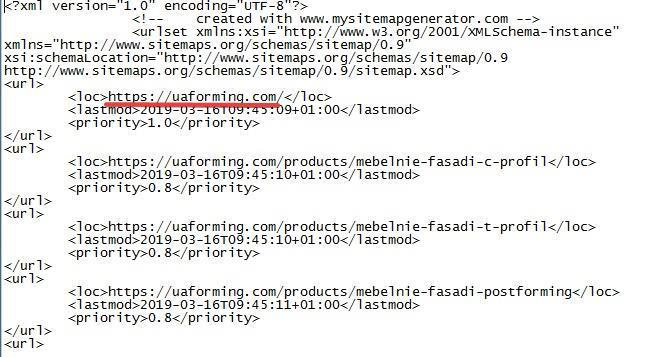
Stage #2. Replacing the sitemap.xml file in the website's root folder.
After the website pages are scanned, a sitemap is generated and a new xml-document is downloaded to a PC, you need to replace the original sitemap.xml file. It is located in the root directory of the server. You can access it directly, in your hosting account or via FTP.
Also, some CMS, for example, WordPress with the installed Yoast SEO plugin, allow replacing the HTTPS sitemap through the admin panel.
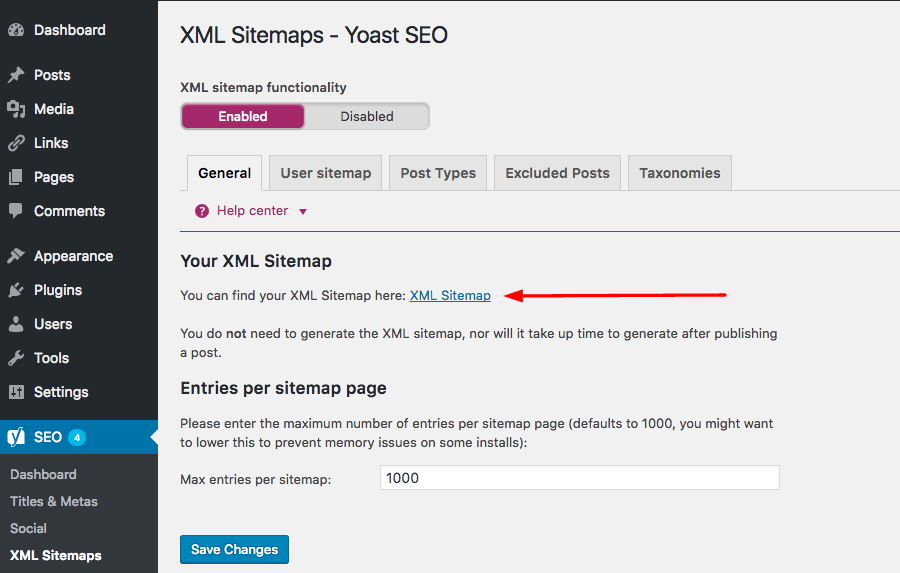
The new sitemap will be available at https://site.com/sitemap.xml where site.com is the name of your web resource.
Stage #3. Adding actual links to the robots.txt file.
The next step is to direct the search engine to the updated site map using the robots.txt file. The line after the Sitemap should indicate the current link to the xml file.

Stage #4. Sending an updated sitemap to the search engine robot.
Now you should take care of the website indexing keeping the changes in mind, that is, speed up the process of excluding HTTP pages from the index and start scanning all URLs with the HTTPS protocol. To do this, upload the updated sitemap.xml file to the webmaster panel.
Now you should take care of the website indexing keeping the changes in mind, that is, speed up the process of excluding HTTP pages from the index and start scanning all URLs with the HTTPS protocol. To do this, upload the updated sitemap.xml file to the webmaster panel.
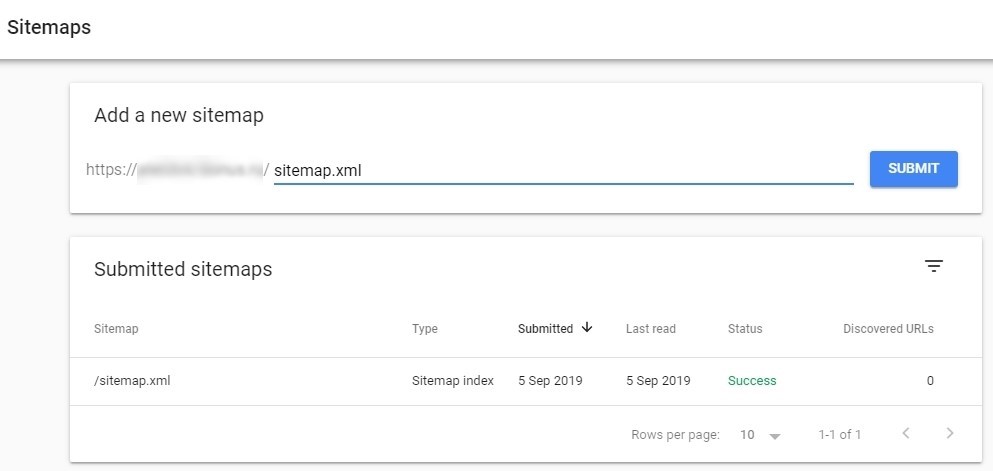
Conclusion
The HTTPS protocol is an important sign of the reliability of the Internet resource which affects the security of users' personal data and the website ranking in search results. Switching to the HTTPS protocol and updating the sitemap are additional opportunities for its optimization.
