Why do I need to renew the SSL certificate
Data encryption is most relevant for websites where users enter personal information. If the connection between the browser and the server is insecure, each visitor of the resource is notified of this by a large announcement in full screen.
This is an annoying factor for many people who close the window after a warning about an unprotected connection.
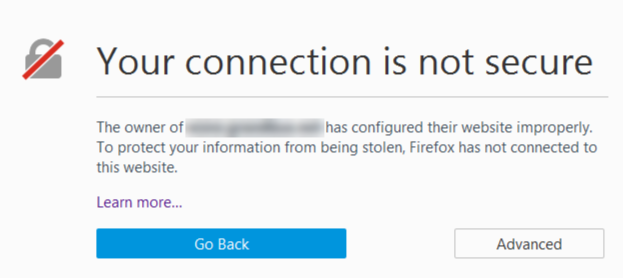
Search engines actively analyze the behavior of website visitors. With a large number of failures from users, the position of the resource will decrease.
In addition, each person will become aware that it is dangerous to leave personal data on the website. For this reason, the potential customer will not want to make a purchase and will close the tab. This fact will damage the business.
How to renew the SSL certificate
The renewal service can be ordered at any trusted certification authority. Symantec is considered one of the largest. You can purchase a certificate at any of the centers: Symantec, Comodo, Globalsign, Godaddy, Digicert. The difference between the centers is the price of services.
To issue a certificate, it is important to contact a center that is supported by browsers. If you order a certificate in a center that there is no information about in the browser, website visitors will receive a notification about an insecure connection. Therefore, it is important to order SSL certificates at centers supported by popular browsers.
Many hosting providers offer the issuance of SSL certificates. Often they themselves explain in detail how to renew an SSL certificate. A few months before the end of the validity period, the owner of the resource receives written notice that this is required to renew the certificate. This service can be ordered at the same or any other certification authority.
The start of certificate activation is considered the day of its launch. For example, you submitted an application on 03/10/2019, and the certificate takes effect on 03/19/2019. The validity of the SSL certificate will last from 03/19/2019 to 03/19/2020 or 03/19/2021 depending on the selected tariff.
How to check the validity period of an SSL certificate
Use these online services to check the availability, validity period and content of the certificate installed on any website:
Some hosting providers offer an SSL auto-renewal service. Another way to check the validity period and other information about the certificate lies in the icon of the encrypted connection. In any browser, just click on the lock icon in the address bar and a window opens with data on the issued certificate for the website opened in this tab.
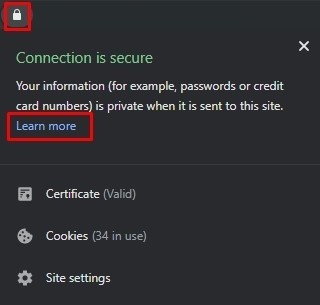
To see the validity period of the certificate, click on "Learn more".
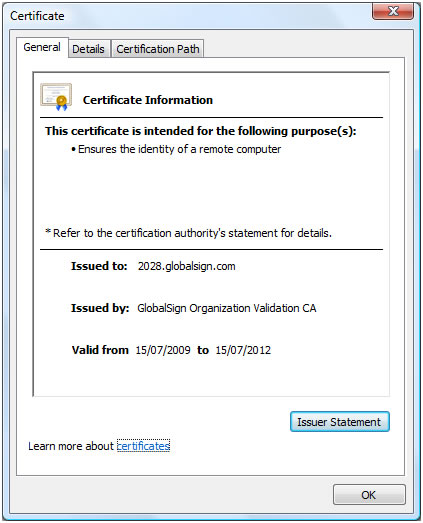
Conclusion
A notification about installing a certificate arrives at an email after sending a request for its renewal.
If you have already submitted a CSR (Certificate Signing Request), find a message from the certificate authority in your email with the necessary information about installing the certificate on your server.
Using an SSL certificate is required to:
- create a secure connection between the browser and the server;
- encrypt data transmitted via the Internet;
- increase the loyalty of website visitors;
- increase the resource ranking in search results.
You can configure automatic renewal in your account of the hosting provider. Before the certificate expires, you will receive a reminder to your email. Make sure that shortly before the indicated date its new version is issued.
