What is an SSL certificate and why is it necessary
Users often specify personal data on websites, that is, account passwords, email addresses, phone numbers. In addition, the number of web resources that make it possible to make an online purchase is increasing — online stores, banks, ticketing services, and other commercial projects.
During transactions, users specify the credentials of their payment cards. Sometimes attackers try to intercept information from the closed part of a website.
SSL-certificate provides data transfer via a secure protocol which is a set of rules for the browser and server. The exchange of information between the web resource and the browser is safe, as it takes place through a secure channel.
Confidential user information is transmitted in encrypted form with the respective digital signature of the certificate.
A reliable website should be credible providing conditions for the protection of personal data of customers both in e-commerce and on resources for communication and exchange of information. An SSL certificate is a way to protect users' personal data on any website.
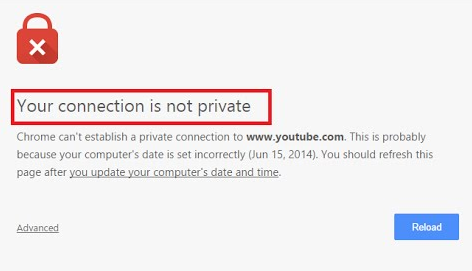
How to identify a secure website
A website that uses a secure connection protocol usually has a lock icon in the address bar of the browser. It may also indicate "Secure" or the name of the company that the web resource represents. Upon receipt of an SSL certificate, the site extension changes from HTTP to HTTPS.
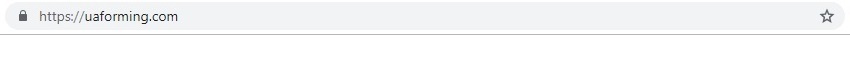
In the address bar of sites with the standard HTTP protocol, the status is usually indicated as "Not secure".

If a website with the HTTPS protocol uses an invalid certificate (for example, an expired one) or contains mixed content (for example, downloads scripts via HTTP), the browser may block its download, paying attention to an insecure connection.
How to choose an SSL certificate
Paid or free SSL certificate
The first step is to determine the type of Internet resource and the level of information security control required for it.
If a payment system is connected to a website and a user entrusts their bank card credentials to it, you should buy an SSL certificate with advanced verification. Besides, the service provider must be reliable.
A free SSL certificate, for example, from Let's Encrypt , may be suitable for an information resource, blog, or business card website.
Certificate types by validation level
SSL certificates can be divided into three categories. Each of them determines the conditions for the transition to the HTTPS protocol, as well as the timing of the document issue.
- Domain validation (DV). To get an SSL certificate for a domain, simply verify your ownership of it. After that, a letter with a link and a code arrives at the email address within a day.
- Organization validation (OV). The domain name must be associated with an officially registered company. In addition to the email address, you must specify other contact details for verification.
- Extended Validation (EV). Such a certificate requires not only official registration of the company but also compliance with international standards in the field of finance.
- The result of a successful extended validation will be the display of the company name in the address bar of the browser. Issuing such a certificate usually takes several days.
Certificate types by domain count
In addition to securing a specific website, for example, www.mysite.com, you can get one SSL certificate for several domains: www.mysite1.com, mysite2.com, mysite.biz, etc.
The maximum number of domains that a single multi-domain certificate (MDC) protects depends on the provider. For example, it can be 100 or 250 websites. Often the configured limit can be increased at an additional cost.
How to install an SSL certificate on a domain
Typically, installing a certificate includes three main stages: requesting a certificate, receiving files from an SSL provider by e-mail and setting up a certificate on a hosting.
Certificate signing request
Certificate Signing Request or a CSR request is a file with information about the domain and the company for which the certificate is required. The file also contains a public key. When filling out data in a file or form of the service generating the request, it is important to be careful and double-check the information before submitting it.
Getting files for certificate setup
After SSL is activated, the certification authority sends the necessary files to the applicant's email. They need to be saved on a PC for future work.
Installing a certificate on the hosting
Using the data to access the hosting, you should install the SSL certificate on the domain. This can be done through the hosting toolbar, website admin panel or a command line.
The certificate is often configured on the hosting by filling out a special form, or uploading key files and sending them for verification. You can also work with files with the extension .crt in the section responsible for SSL settings.
Some providers offer a one-click certificate request. In this case, it is enough for the website owner to order and pay for the service; the hosting provider will do the rest for them.
How to check the validity of SSL certificates
Validation of the SSL certificate is the final step after it is installed on the server. There are several ways to do this.
Online services
In an online service, in order to analyze the correct operation of SSL certificates, you need to enter the website URL and start the validation process. Ssl4less or Sslshopper are suitable tools for online validation testing.
As a result of testing, several blocks will be displayed that indicate the compatibility of the certificate with browsers, its validity period, and also help to identify errors in its operation.
Google Chrome Browser
When you click on the lock in the address bar of the web page, a drop-down list appears, among which there is the string "Certificates" and the corresponding status, for example, "valid". You can also address the console using the key combination Ctrl + Shift + I and select the Security tab.
What to do if the SSL certificate is invalid
Errors may occur when checking the installed certificate for validity. Let's consider the main problems and ways to solve them.
1. The certificate has expired.
Solution: Tracking certificate validity and timely replacement.
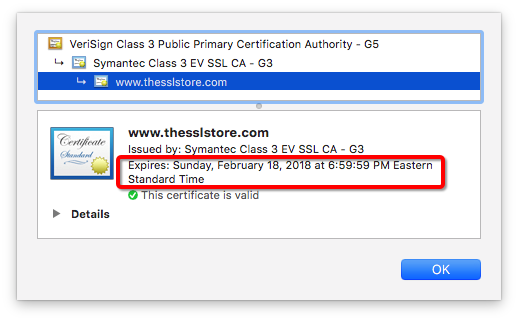
2. The certificate is incompatible with the browser.
Solution: The browser must support the Server name indication. Browsers generally support SNI. If such a problem occurs, you need to update your browser or configure a dedicated IP address.
3. The domain in the SSL certificate does not match the website name in the address bar. For example, in the certificate the host is indicated with the prefix "www" (for www.mysite.com), and you cannot get to mysite.com.
Solution: List all hostnames that are related to this Internet project in the certificate.
4. Obstacles to crawling and indexing a website on HTTPS.
Solution: Analyze the robots.txt file; it should not block the website's scanning for HTTPS, and the number of no-index tags should be minimized.
5. The content of the HTTP and HTTPS pages is different.
Solution: Track and make sure that the content of such pages is identical.
Conclusion
Configuring an SSL certificate and checking its validity are ways to increase the website reliability. A web resource with the HTTPS protocol has higher ranking perspectives, and a domain certificate is an important condition for the optimization of any website.
